
Online Registration Help
Online Registration Support
Most frequently asked questions during & after online registration
Q: What does it mean when a credit card has been declined?
A: In the event of a declined credit card payment, your registration will not be finalized until payment is received.
Ensure that you first double-check this information against what your bank has on record. The issue may be the account information that your bank verifies or the verification system may be temporarily malfunctioning. Contact your bank if the issue persists or mail your completed application, along with a check, to the address listed on the registration form. Option 2: use an E-Check
Reason a card can be declinedThe card is a company card, which may have restrictions on use, such as retail. The RegPacks application falls into the online services vendor classification.
The RegPacks application self-populates the billing address with the address of each attendee on page 1. Double-check the billing information on the online registration payment page.
The card may have reached the overall credit limit or daily limit.
How to work-around a card being declinedDuring Checkout, choose Manual Check (far right) and print and mail your application and payment. Cart will be held for 7 days.
Email registration@sbsafetytown.org and we can try to take your payment over the phone, but can NOT add purchase protection on phone payments.
The card is a company card, which may have restrictions on use, such as retail. The RegPacks application falls into the online services vendor classification.
The RegPacks application self-populates the billing address with the address of each attendee on page 1. Double-check the billing information on the online registration payment page.
The card may have reached the overall credit limit or daily limit.
During Checkout, choose Manual Check (far right) and print and mail your application and payment. Cart will be held for 7 days.
Email registration@sbsafetytown.org and we can try to take your payment over the phone, but can NOT add purchase protection on phone payments.
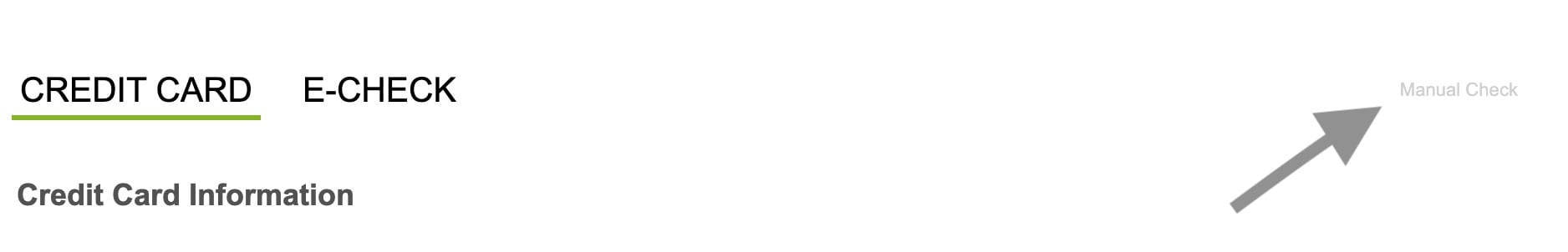
Q: Why does Safety Town enforce a cart time limit?
A: Due to high demand, we've implemented a time limit during the checkout process. No one else can purchase your session unless you release them. If you exceed the 30 minute time limit, the session you are holding are released for other families to purchase.
Q: What is your Cancellation Policy?
A: A $25 cancellation fee will be charged. Please direct questions regarding cancellations to the specific school site director, Registration@sbsafetytown.org. No refunds will be made for dismissal due to disciplinary issues or withdrawal due to homesickness. After 60 days from original payment, a paper check will be mailed to the address listed on the application.
Q: The Session I prefer is Full. What should I do?
A: If you've already registered and have an alternative week preferred email Registration@sbsafetytown.org. If only one specific session requested is full please register online and selected the specific waitlisted session. Once a session becomes full the parent/guardian will receive an email for payment and confirmation.
Q: How can continuing families register a new student?
A: If registering a sibling of a previous participant, after choosing your session for enrollment, select "View or Change Your Existing Registration." Before entering your password, click "Start A New Registration." Using your previous email, you will be provided a blank registration form. Otherwise use a new email address.
Q: How do I reset my lost password?
A: Returning families with eligible students are now able to access past accounts. To retrieve lost passwords, enter the session you’d like to register your child. After signing into the session form, click View or Change Your Existing Registration. After entering your email address, continue to Forgot Your Password.
Please note that the password reset email will be valid for only 12 hours.
Q: Unable to update child's RegPacks information?
A: Profiles are "locked" the Thursday prior to your session's start date. This allows our staff time to print and prepare required materials to provide the best experience for you and your child. Safety Town staff can change/add information Monday morning during check-in.
Q: How can I request a California Consumer Privacy Act Request form?
A: We value the trust you put in us and understand that protecting your personal information is critical to earning and keeping that trust. The California Consumer Privacy Act (CCPA) gives some California residents the power to request access to the personal information we have on file for them and request that we delete that information. Safety Town only keeps online data for a two-year period.
Q: How can I opt-out of Safety Town emails?
A: To request an Opt-Out form, click here. By removing your email, reminder emails will not be sent prior to your child's session.
Q: I purchased the Protection Plan online. What does this cover?
A: RegPacks Protection Plan is a separate fee and independent from Safety Town. The coverage applies to death, accident, or illness of the applicant OR a member of their immediate family. Immediate family is considered the husband, wife, partner, civil partner, parent, child, or sibling of the applicant.
Click here to read RegPacks Terms and Conditions
Q: During registration, I forgot to add a family member or caregiver to the authorized pick-up list. How can I add authorized name(s)?
A: Please download the Change of Alternative Pick-up form to add or remove an authorized "Alternate Person." Form can be brought to Safety Town on Monday morning or dropped off any subsequent days. For a last minute's notice, speak with staff during check–in to add name(s) of a family member or caregiver.
Q: Can't find the help you were looking for?
A: Email us! We look forward to hearing from you. Registration@sbsafetytown.org
Safety Town of Santa Barbara County is a 501(c)(3) independent nonprofit educational organization.
Our federal tax I.D. number: 77-0050993